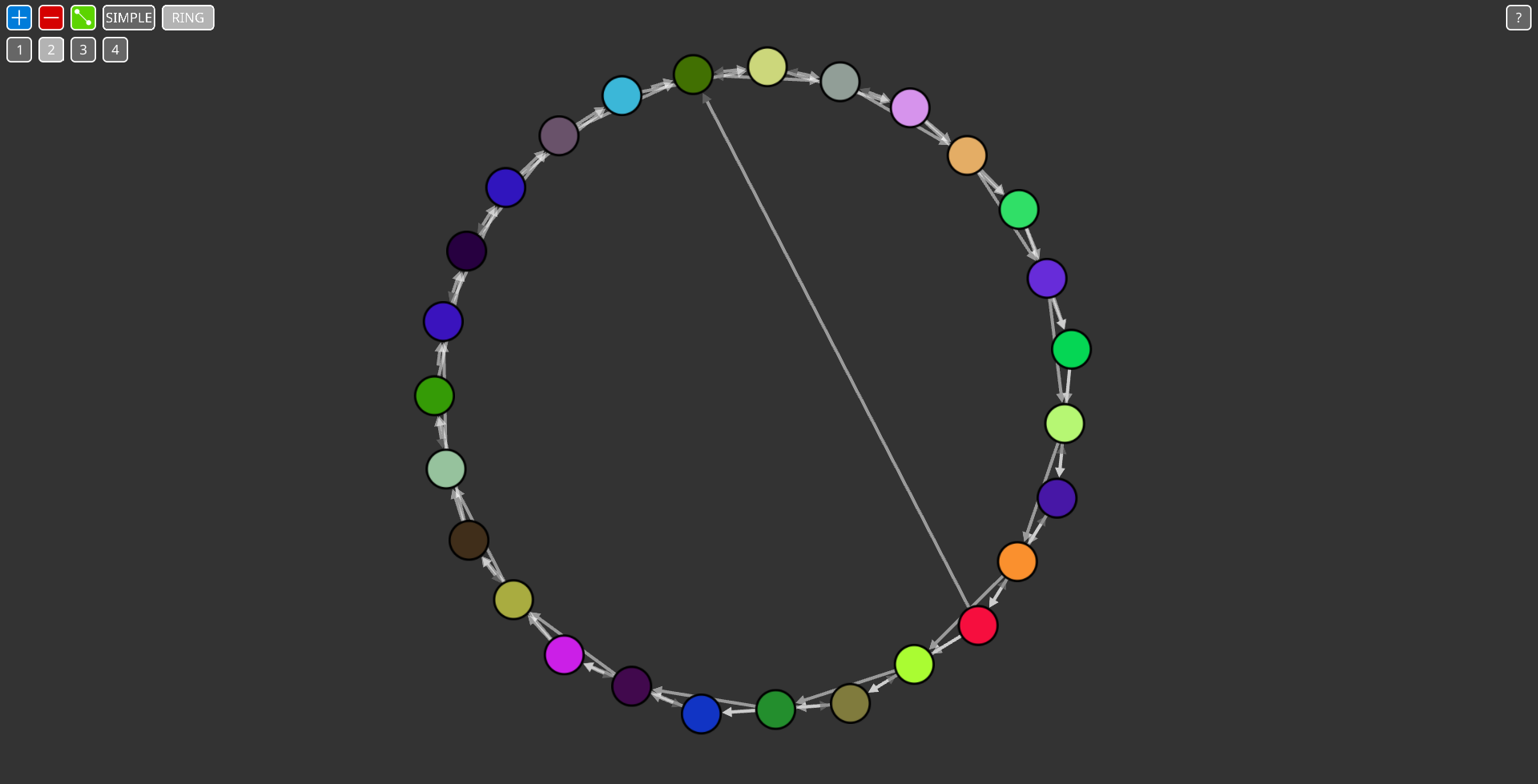P2P Graph Simulator
I was working on a P2P chat application and I was investigating multiple protocols and trying to choose one that would fit my needs. I found it hard to visualize and thought that it would be nice to be able to see how the many protocols behaved in some kind of simulator. So, I started working on a P2P graph simulator. Right now it supports both simple P2P networks where every peer knows every other peer and Ring Networks.
You can see the code in its public repo or try the simulator on its page (hosted by GitHub Pages).
Tools
To add new peers you must activate the placement mode (click the plus sign). In this mode you can place isolated peers by clicking on the background or add a peer to a network by clicking on an already existing peer.
You can also kill peers which makes them disappear without warning other peers. This allows us to see how well each protocol can handle failures. For this you need to activate the deletion mode (click the minus sign). In this mode you can also kill individual connections.
There is also a line tool which allows you to connect two already existing peers. This may cause different networks to merge. As with the placement and deletion nodes, you need to activate the line mode by clicking on its button.
Protocols
To choose the protocol you want to simulate, you just need to click the respective button (simple or ring). This resets the simulation. When the ring protocol is selected buttons numbered from 1 to 4 appear which allows us to set the neighbour limit.